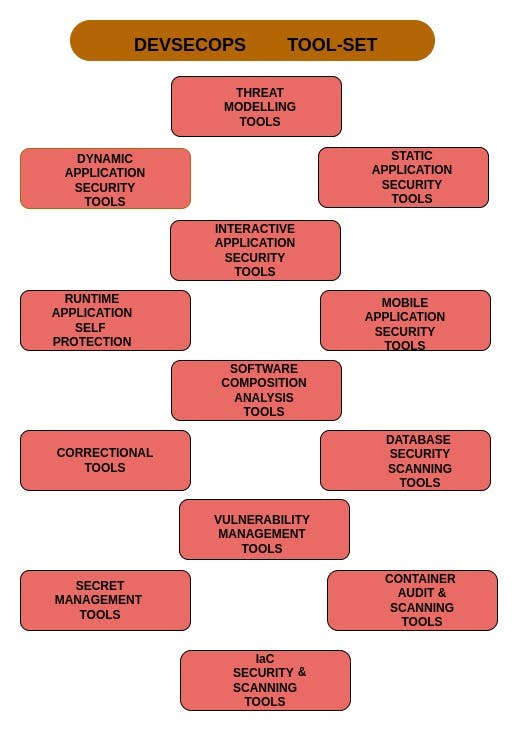Table of contents
No headings in the article.
When looking for the right tool set for DevSecOps practice, tool selection is often a teamwork effort and it usually starts with the team finding out what they are currently working on. Which tools have been previously used, why a new one is needed, and what tools are best suited for the organization?
In making tool selections, security teams should investigate:
What types of tests are to be done?
What technologies are in use?
What languages do such tools support?
How lightweight the tool is.
Proper checks for portability, flexibility, and reliability of the tool.
Does the tool support automation?
How long does it take to scan and produce results?
Some DevSecOps Tools
Threat Modelling Tools
Threat modeling tools are employed to identify weaknesses in an application's design before development. These tools examine and identify all potential points of attack that hackers could exploit and how they could do so. The best time to carry out threat modeling is during the architectural design stage of the software. Threat modeling tools give an insight into the entire threat landscape and security gaps prior to coding.
Threat modeling Tools: Threagile, OWASP Threat Dragon, Microsoft STRIDE, IruisRisk, Cairis, SecuriCAD, etc.
Static Application Security Testing (SAST) Tool
This is a white-box security testing tool used in analyzing source code to find security vulnerabilities before it is compiled. It supports multiple languages. SAST takes place very early in the software development life cycle to enable developers to identify vulnerabilities during the early stages of the SDLC to quickly fix the loopholes before the next phase. Some SAST tools show the dangerous code and pinpoint the precise position of vulnerabilities.
SAST tools: Fortify, Appscan, Checkmarx, Contrast scan, HCL Appscan, FindsecBugs, Bandit, Brakeman, Sonarqube, Semgrep, etc.
Dynamic Application Security Testing (DAST) Tool
A black-box security testing that runs automated penetration scans, tries to hack into the web application. DAST investigates a running application mostly to find known web application vulnerabilities such as SQL injection, cross-site scripting, etc. It gives security and development teams a heads-up into the application behaviors and potential weaknesses that could be exploited ahead before an attacker finds and exploits them. Dynamic Scans could take longer time to complete depending on application size and most tools in this category are lightweight and can be automated.
DAST tools: Webinspect, Burp suite, Appspider, Detectify, Acunetix, InsightAppsec, Appcheck, OWASP ZAP, Nuclei, etc.
Interactive Application Security Testing (IAST) Tool
This security testing tool is used to test applications while in use. It works using instrumentalism and is similar to performance monitoring tools. IAST tools use agents and sensors in applications to quickly identify problems during testing. The application can be run by an automated test or by a human tester to find vulnerabilities in the application. This testing is done during the quality assurance testing phase of the software development life cycle (SDLC) and is used for web application and web API security testing. There are low false positive rates & immediate feedback. It provides immediate results to the team through chat ups or by pushing effects into their defective tracker which is perfect for DevSecOps teams.
IAST tools: contrast seeker, Synopsis Seeker, Oxeye, Checkmarx, GuardRails, PT Application Inspector, etc.
Runtime Application Self Protection Tool
RASP is a white-box testing tool designed to fix an underlying security problem by locating a vulnerability's primary causes, stopping an attack by interfacing with applications, and examining traffic and end-user behavior in real time. By examining the behavior of the application and each request that enters the application, it defends it from any harmful conduct as it can detect an attack in progress and take the appropriate actions against it.
RASP tools evolved from SAST, DAST, and IAST. Some RASP tools run within an application and automatically prevent attacks with no human aid to identify, stop, and report attacks as it empowers organizations to implement stronger application security checks directly within applications while they are in production. RASP makes use of the app's data and logic since it is integrated into the application, when the system notices any anomalous activity, it immediately isolates and diagnoses the problem. Anywhere on a server where an application is running, RASP integrates security. It ensures the security of all API calls made from the app to a system by intercepting them, and it verifies data requests made inside the app itself.
Other key advantages of RASP - are a low false positive rate, incorporation of early issue detection in SDLC, Capturing event logging within custom apps, assisting in incident response, etc.
RASP tools: Fortify, Contrast, IMMUNIO, Veracode, JSDefender, etc.
Mobile Application Security Testing (MAST) Tool
Mobile Application Security Tools analyzes and identifies loopholes in applications developed for mobile platforms such as iOS, Android, etc, both during the build stage and for the post-build stage. MAST tools test mobile applications in different ways - Employing SAST to analyze the source, binary or byte-code of an application to identify vulnerabilities. Conducts behavioral testing to observe the behavior of the app in use to identify misconfigurations that could be exploited by attackers. Uses DAST to test the app by carrying out attacks against an application and analyses the application's reactions to find out if it is vulnerable and the score of such vulnerability.
MAST tools issue a comprehensive process that involves other aspects of testing. The testing scripts for the tools are already built, and everything is set up to prevent confusion. The testing procedure is greatly automated by the usage of these technologies. It eventually results in quicker and more precise test findings.
MAST Tools: MobSF, Android Debug Bridge, MAST by Veracode, Appknox, NowSecure, iMas, ZAP, Drozer, CodifiedSecurity, Synopsys, etc
Software Composition Analysis (SCA) Tools
Software Composition Analysis (SCA) tools enable users to analyze and manage the open-source elements of their applications. DevSecOps teams use Software composition analysis tools to verify licensing and assess vulnerabilities associated with each of their applications’ open-source elements used in the development of the software.
Since over 90% of the makeup of applications of this modern age largely depend on third-party code, licenses, and dependencies across all stages of application development, SCA tools automatically monitor, examine, and discover the open-source components of an application looking into its licensing and compliance issues, component vulnerabilities, version updates, quality issues and offers possible remedial processes.
Other advantages of SCA tools are proactive and continuous monitoring and easy integration of open-source code scanning into the software build environment. Creation of Software Bill of Materials (SBOM) for applications. Keep close track of all open-source components. Set and enforce policies and ensure compliance.
SCA Tools: OWASP Dependency Check, OWASP Dependency Track, Cyclone DX, Scanoss, ShiftLeft, JFrog Xray, Contract Security, Debricked, GitLab, Insignary Clarity, TotalView, Ponicode, RapidFort, ActiveState, FOSSA, WhiteSource, BluBracket, Snyk, etc.
Correlational tools
In application security testing, false positives are a significant problem. False positives in application security have a somewhat negative impact on the work of cybersecurity experts, developers, and the entire business. Often raising false issues where it does not exist. Correlation tools can help cut down on some of the noise. To validate and prioritize the vulnerability discovered, correlation tools examine and compare the results from various tools. Since different tools show different findings, correlation tools fine-tune false positives, but they are mostly useful for importing data from other tools.
Correctional tools: Invincti Proof-Based, etc.
Database Security and Scanning Tool
Database security scanning tools are designed to specifically scan databases for vulnerabilities. Database-specific dangers must be protected since they have to be made more accessible to a wider variety of users. These security tools are now more adept at securing databases that are situated in on-premise, cloud, or hybrid settings.
In general, unauthorized database access jeopardizes the availability, confidentiality, and integrity of data. Protecting corporate databases from malicious intent is a significant concern since they frequently include sensitive information and crucial consumer data. To comply with data regulations, several industries may need effective database security. Some tools also have security-related features including database interactions and user activity tracking.
Database scanners are specialized in finding vulnerabilities in databases of applications. These tools also check the internal and external setups of the database for potentially exploitable flaws.
Database scanning tools: Netwrix Auditor, Nmap, Cyral, DbProtect, etc.
Vulnerability Management Tools
Vulnerability management tools enable security teams to manage application security programs, keep track of products and applications, prioritize vulnerabilities, and push findings to JIRA and Slack using vulnerability management solutions. These tools use a variety of investigating approaches to enhance and refine vulnerable features, data, or functions, and they get better the more you use the platform.
Tool: DefectDojo
Secret Management Tools
Secrets management tools help DevOps teams in managing digital authentications, and credentials in the CI/CD pipeline, including passwords, keys, APIs, SSH, TLS, SSL, tokens, etc. Tools used in secret management have become prominent as a result of the widespread use of microservices, containers, and cloud computing, CI/CD pipelines, helping teams pay attention to the procedures they use to manage privileges, identities, and secrets to ensure the effective safeguarding of highly sensitive data.
Secret management tools: Hashicorp Vault, Mozilla SOPS, AWS Secret Manager, Gitleaks, Akeyless, Confidant, Secret Hub, Knox, Trufflehog, Docker Secrets, etc.
Container Security and Audit Tools
Container audit or scanning tools are tools that scan the container image, reveal its contents, and compare the contents against a range of known vulnerabilities. They check for common best practices around deploying containers in production and check containers and container orchestrations are deployed securely by running the checks documented in the CIS Docker & Kubernetes Benchmark.
Tools like Kubescape, a K8s open-source tool also offer a Kubernetes single pane of glass, including risk analysis, security compliance, RBAC visualizer, and image vulnerability scanning. Detecting misconfigurations according to multiple frameworks (such as the NSA-CISA, MITREATT&CK), software vulnerabilities, and RBAC (role-based-access-control) violations at early stages of the CI/CD pipeline, calculates risk score instantly and shows risk trends over time.
**Container audit and Scanning Tools: ** Kubescape, Inspec, Kube-bench, Docker-bench(script), Dockle, Trivy, Hadolint, Cosign, etc.
Infrastructure as Code(IaC) Security and Scanning Tools
IaC scanning tools follow an automated process to scan Iac configurations for possible security vulnerabilities. Some IaC tools analyze the static code base at the CI/CD to check for misconfigurations, tampering and infrastructure drift some act as runtime security postures for protecting cloud infrastructures post-deployed as well as protection against potential data breaches and policy violations.
IaC tools: Checkov, TfSec, Terrascan & Trivy IaC, Dockle, Hadolint, Accurics, Cloudsploit, TFlint, etc.